Why Choose Data Flow Manager Over Traditional CI/CD Tools for Apache NiFi?
![]()
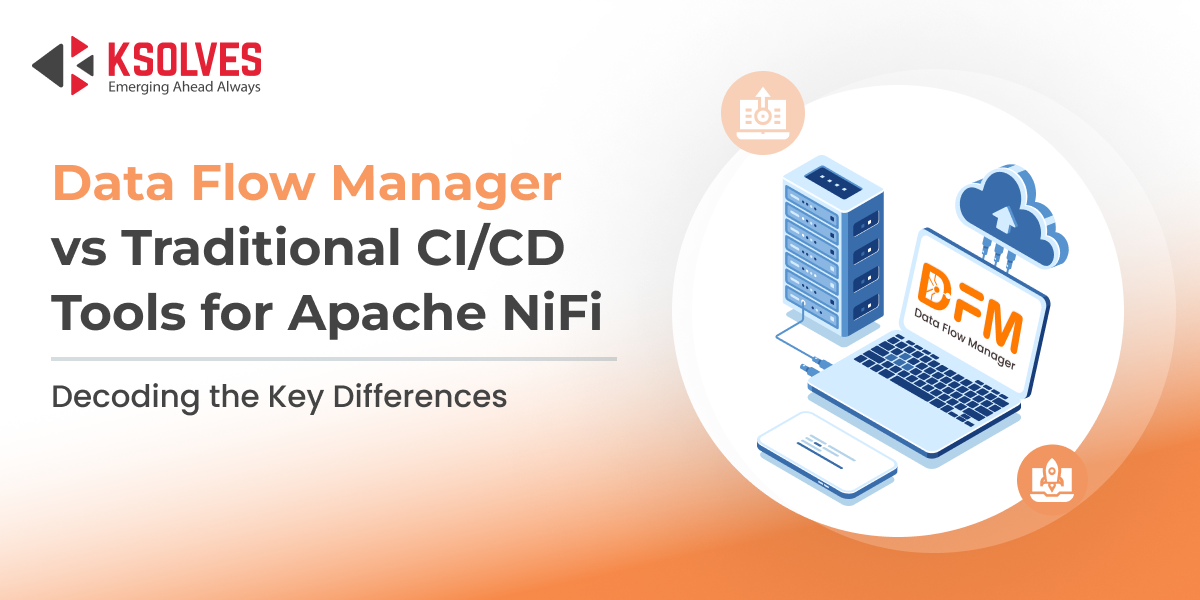
Choosing the right CI/CD tool for Apache NiFi is crucial for ensuring seamless data flow deployments, governance, and automation. While traditional CI/CD tools provide basic deployment automation, they often fall short when it comes to NiFi-specific capabilities, such as flow validation, scheduling, security controls, and governance.
We have a few questions for all those using the traditional NiFi CI/CD tool:
- UI-Based Platform: Does your CI/CD tool have a user-friendly interface that allows non-technical employees to deploy NiFi flows easily?
- Automated Deployment Scheduling: Can your tool schedule flow deployments, enabling automatic flow deployment at a specific time?
- Access and Approval Management: How does your CI/CD tool manage access and approvals, and does it have an RBAC system to restrict deployments to authorized users only?
- Flow Analysis and Performance Monitoring: Can your tool analyze flow performance, dependencies, or issues before deployment to ensure stability?
- AI-Powered Flow Generation: Does your tool support AI-driven flow generation to automatically create NiFi flows based on user inputs and existing flows?
Is your answer to all these questions a big NO? Then you definitely need Data Flow Manager!
Let’s explore what sets Data Flow Manager apart from other CI/CD tools for Apache NiFi.
Key Differentiators of Data Flow Manager Compared to Traditional CI/CD Tools for Apache NiFi
DFM is purpose-built for Apache NiFi, providing an end-to-end solution for flow management, governance, and automation—capabilities that traditional CI/CD tools lack. It is a quantum improvement over traditional tooling like NiFi Toolkit and NipyAPI.
Deployment Source→ Target Promotion Screen
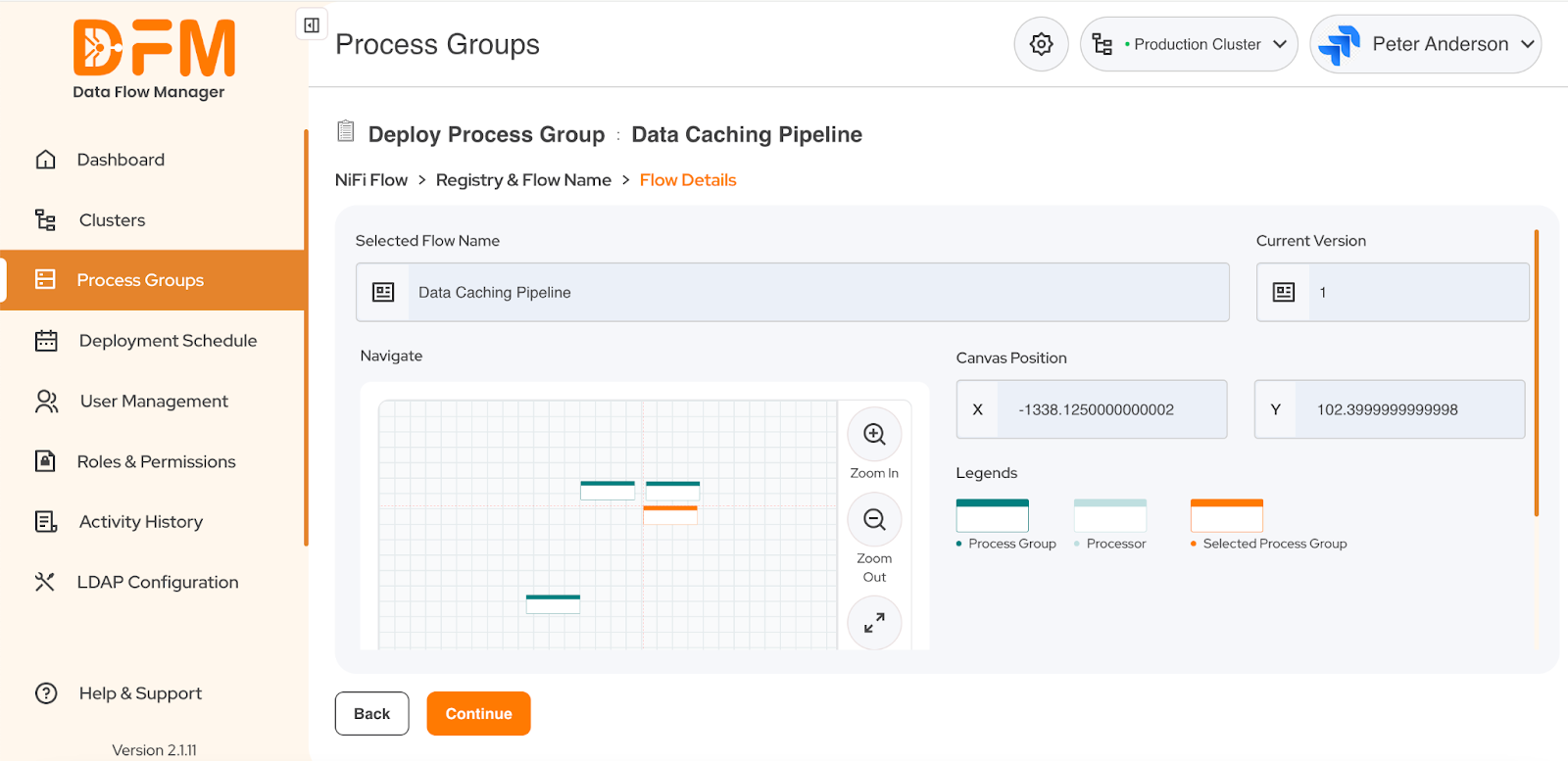
1. Zero-Code Flow Promotion
Traditional CI/CD tools require custom scripts or JSON editing to manage NiFi templates and services during environment promotion (Dev → QA → Prod). DFM automates this with native NiFi API integration, eliminating manual effort.
2. Centralized NiFi Data Flow Management
Traditional CI/CD tools handle deployments as isolated jobs, lacking holistic control across environments. DFM unifies management with a centralized interface to:
- Monitor multiple NiFi instances in real-time.
- Seamlessly deploy, roll back, or schedule flows.
- Centrally manage dependencies like parameter contexts and controller services.
3. Built-In Governance & Audit History
DFM ensures compliance and traceability by tracking every deployment with key metadata:
- Who deployed it?
- What version was deployed?
- The target environment.
This level of auditability is not natively available in generic CI/CD tools for NiFi.
Audit in DFM:
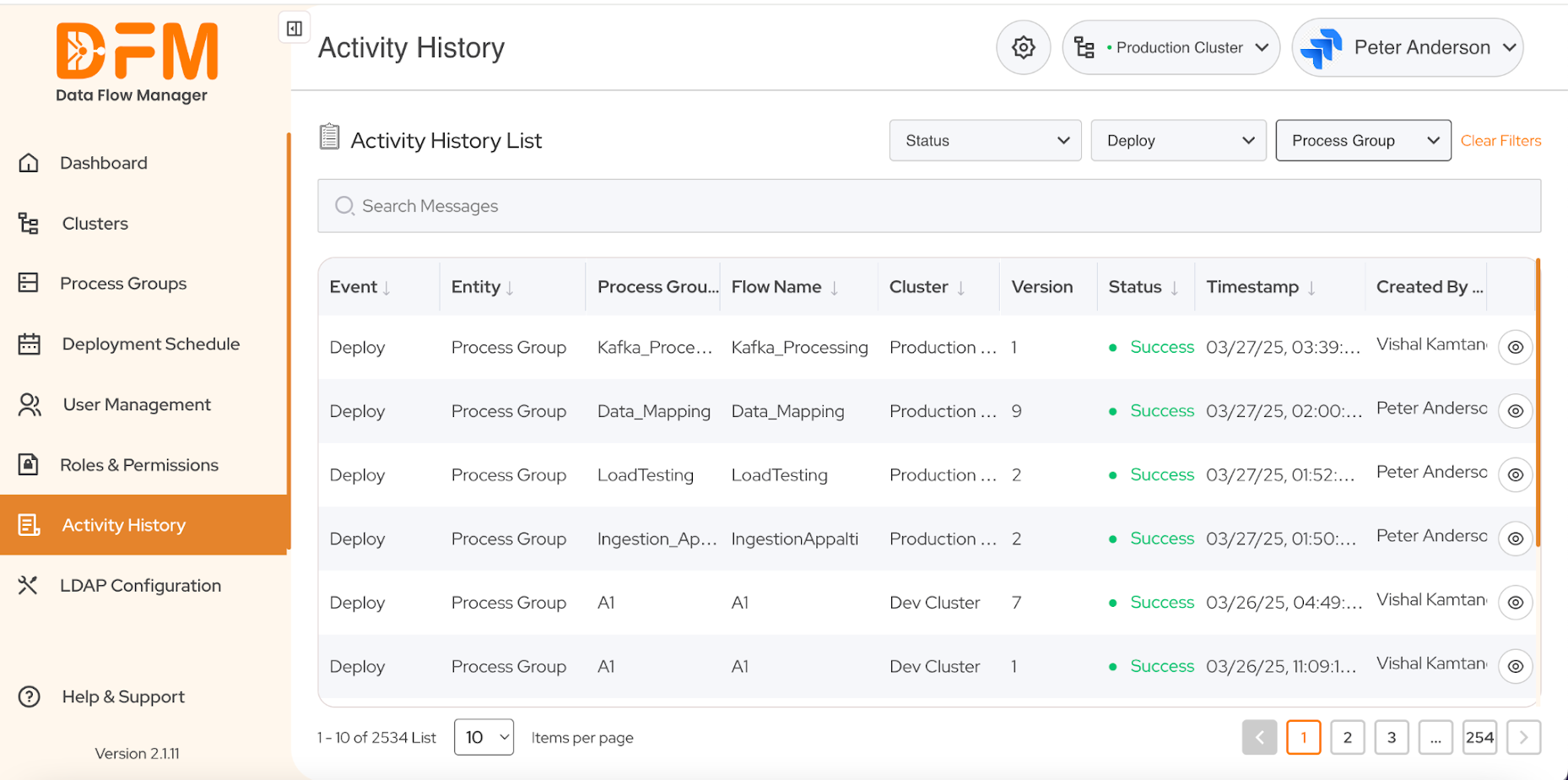
4. Safety Mechanisms
DFM includes built-in safeguards to prevent deployment failures:
- Error-proof deployments: Validates compatibility and differences in target environments before deploying.
- Rollback support: Maintains snapshots and deployment history to enable quick reversion in case of failures.
Traditional CI/CD tools do not provide these features out-of-the-box for NiFi.
5. Built-In Scheduling
- DFM supports both time-based and event-driven deployments of data flows.
- Traditional CI/CD tools require plugins, cron jobs, or external tools to implement similar scheduling capabilities.
6. Security & Access Control
DFM enforces robust security policies by offering role-based access control:
- Restricts who can deploy or modify flows.
- Provides centralized governance, unlike generic CI/CD tools that offer limited access control for NiFi.
7. Flow Analysis & Validation
Flow Analysis & Validation involves analyzing NiFi flows against predefined rules and comparing different versions of the flow to ensure consistency and accuracy.
8. AI-Powered Flow Generation
DFM leverages AI to enhance flow management. It suggests and automates flow designs based on data patterns, historical usage, reducing manual effort and errors.
It supports integration with Jira to automate the creation or update of NiFi Flows from Jira Tickets.
8. NiFi Installation, Upgradation, and Patch Management
- Traditional NiFi setups require manual installation, upgrades, and patch management through custom scripts and manual configuration updates, posing risks of inconsistency and errors.
- DFM simplifies this with a UI-driven approach, automating version management and patch deployments while preserving custom configurations, minimizing human intervention and errors.
9. NiFi Configuration versioning & update
- NiFi Configuration Versioning & Update involves managing and tracking changes to all NiFi configuration files, including the flow.xml.gz, nifi.properties, authorizers.xml, and other related configuration files.
- DFM streamlines this with a UI-driven interface that centralizes configuration management, enabling quick adjustments and secure, consistent setups without manual file editing.
10. Alerting and Monitoring
Alerting and Monitoring involves tracking the performance, health, and status of data flows, and identifying issues such as processor failures, bottlenecks, or resource constraints.
DFM (Data Flow Management) provides a user-friendly UI that simplifies monitoring and alerting, allowing users to view real-time metrics, set up custom alerts, and respond quickly to issues.
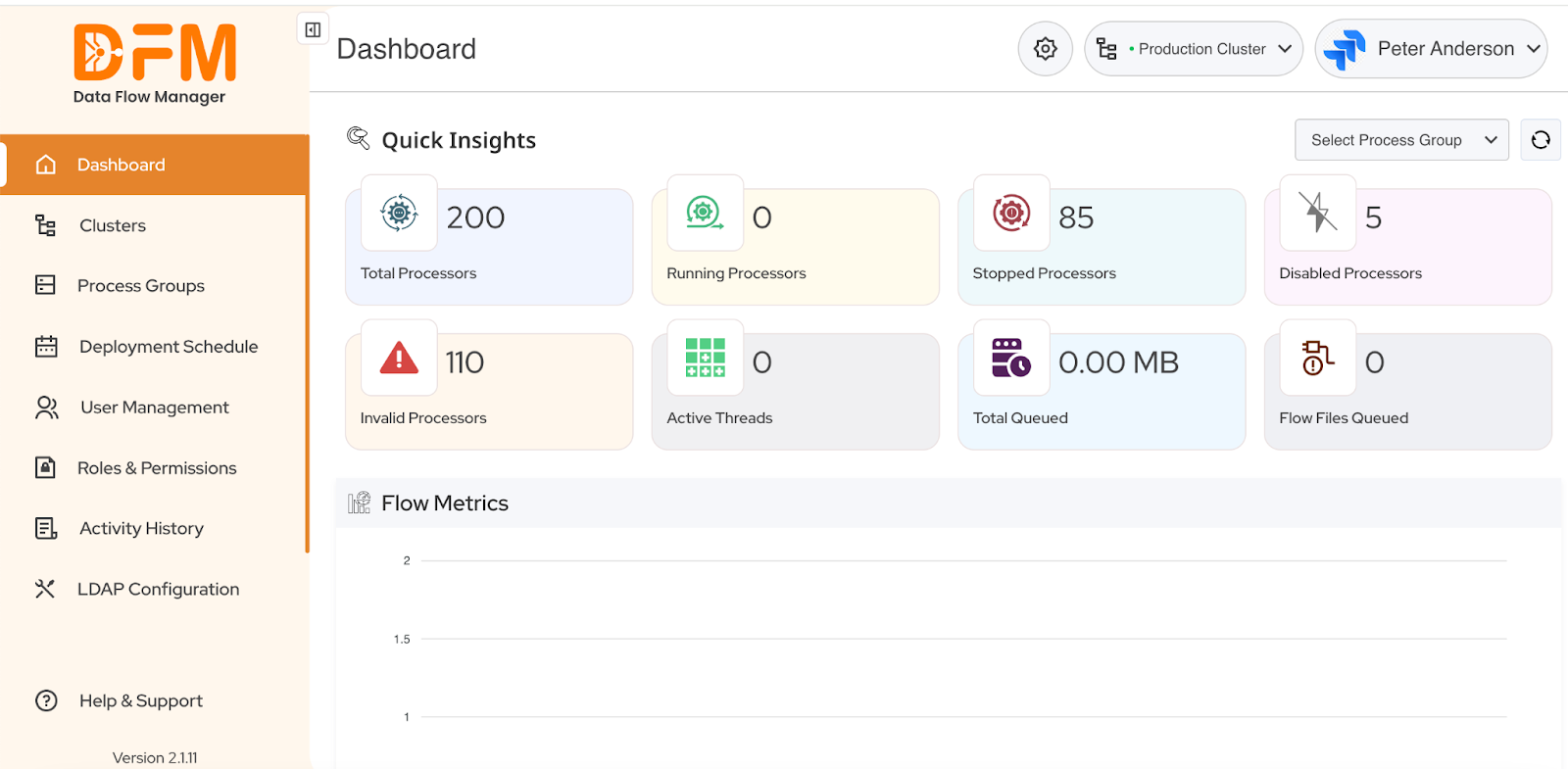
![]()